3 min read
Why faxing is an inefficient way to communicate for HIPAA standards
Tshedimoso Makhene
Sep 13, 2024 11:25:32 AM

On average, sending a one-page fax takes 30 seconds to a minute, but many factors—such as the length of the document, connection quality, machine speed, and resolution—can either speed up or slow down the process.
While faxing may be HIPAA compliant, it's an outdated and inefficient way to communicate with patients.
Factors influencing fax transmission time
The time required to send a fax varies based on several key factors. While it’s common for a standard document to take about 30 seconds to a minute per page, other variables can affect this duration.
See also: Does HIPAA allow faxing?
Page length
A one-page text-only document can take as little as 30 seconds to transmit, while longer documents or documents containing complex formatting, high-resolution images, or graphics can take significantly more time.
- Text-only pages: Roughly 30 seconds to a minute per page.
- Pages with graphics/images: Around 1 to 2 minutes per page due to the additional data that needs to be transmitted.
Connection quality
Fax machines rely on phone lines, and the quality of the phone line directly affects transmission speed. Poor line quality can lead to interruptions, slowing down the process or even requiring the fax to be sent again. Digital faxing services, which rely on the internet, can also experience delays due to slow connections, server issues, or network congestion.
- Good connection: Smooth transmission in under a minute per page.
- Poor connection: Multiple retries and potential failure, taking significantly longer.
Fax machine or modem speed
According to Electronic Office Systems, the transmission speed of a fax machine can range from 9.6 Kbps to 33.6 Kbps. “The 9.6 Kbps speed is the slowest and least efficient transmission speed supported by fax machines. This speed is suitable for sending text-based documents, such as letters and reports. However, if a document contains graphics, such as photographs or drawings, it will take longer to transmit. The 33.6 Kbps speed is the fastest transmission speed supported by fax machines and is suitable for sending large documents with graphics.”
Resolution settings
Higher resolution settings, which result in clearer images or text, require more data to be sent and therefore take more time. Most fax machines allow users to select between standard, fine, or photo resolution.
- Standard resolution (100 x 200 dpi): Faster transmission.
- Fine resolution (200 x 200 dpi): Slower, as more data needs to be transmitted.
- Photo resolution: Takes the longest, as this setting is used for sending detailed images and can take up to several minutes per page.
Type of document
A simple, text-based document takes less time to transmit than a document with heavy graphics or images. For instance, a multi-page contract will typically send much quicker than a high-resolution photo.
Online vs. traditional faxing
Many individuals and businesses have switched from traditional fax machines to online fax services, which use the internet to send documents. These services can speed up the process, but the time to send a fax still depends on file size and internet speed.
- Online fax: Usually faster, especially for large documents, but dependent on internet connection.
- Traditional fax: Relies on phone line quality, which can vary.
How to speed up fax transmission
While many of the factors affecting fax speed are out of your control, there are steps you can take to ensure the fastest possible transmission:
- Check connection quality: Ensure that your phone line or internet connection is stable and of good quality. This reduces the risk of retries and failed transmissions.
- Use lower resolution: If high resolution isn’t necessary, stick to standard resolution to shorten transmission time.
- Send during off-peak hours: Like the internet, phone lines can become congested during certain times. Sending faxes during off-peak hours can reduce the time it takes to send a document.
- Optimize document size: Compress large images or avoid sending unnecessary graphics to minimize the amount of data transmitted.
- Use modern equipment: Ensure you are using a modern fax machine or online service that operates at a higher speed.
The alternative: Paubox
Relying on traditional faxing to stay HIPAA compliant can be inefficient and frustrating for healthcare organizations. This is because sending faxes can be slow and susceptible to mistakes arising from subpar connections and outdated equipment. A better solution for secure communication is using Paubox, which offers HIPAA compliant email and texting services. Paubox ensures encrypted, secure communication without the hassle of fax machines, allowing for instant, reliable communication with patients. This modern approach eliminates the need for physical equipment and streamlines workflows, making it a more convenient and secure way to stay compliant with HIPAA regulations while improving patient engagement.
Related:
FAQs
What happens if a fax transmission fails?
If a fax fails due to a poor connection or other errors, most fax machines or online fax services will attempt to resend the fax automatically. This process can add several minutes to the transmission time. If the failure persists, you may need to troubleshoot the connection or try again later.
What are off-peak hours?
Off-peak hours refer to periods during the day when demand for certain services, such as phone lines or internet, is lower. These times are typically outside of standard business hours, such as early mornings, late evenings, or weekends.



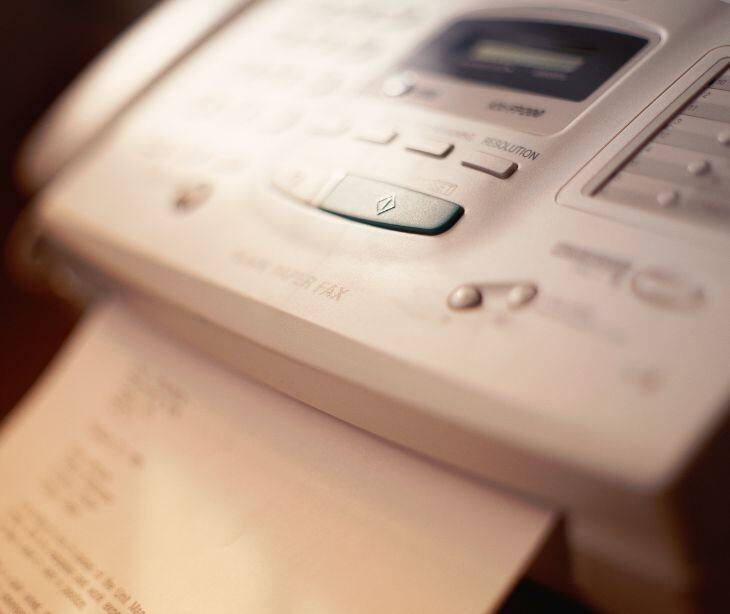
%20-%202024-10-25T062311.937.jpg)