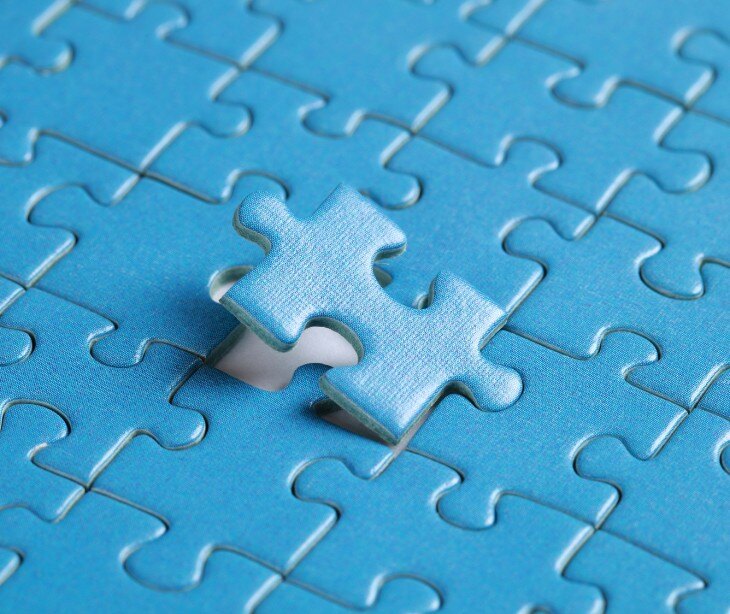%20-%202024-11-14T062130.318.jpg)
As part of a broader security strategy, automatic logout helps healthcare providers protect sensitive information, reduce the risk of data breaches, and enhance auditability.
What is automatic logout?
Automatic logout is a security feature that automatically signs a user out of a system or application after a specified period of inactivity. It can prevent unauthorized access to information left visible on unattended devices. Automatic logout safeguards confidential data and reduces the risk of data breaches or accidental exposure by logging out of idle sessions. It’s particularly useful on shared workstations, mobile devices, and systems accessed by multiple users throughout the day, where unattended screens can present security vulnerabilities.
Why automatic logout matters for HIPAA
HIPAA’s Security Rule requires that healthcare organizations implement technical and physical safeguards to protect ePHI. “A major goal of the Security Rule is to protect the privacy of individuals' health information while allowing covered entities to adopt new technologies to improve the quality and efficiency of patient care,” writes the HHS.
Access control is one of the essential technical safeguards required, and automatic logout is a component of access control. In healthcare, professionals often handle ePHI on shared workstations, tablets, and mobile devices that may be left unattended between uses. Automatic logout mitigates the risk of unauthorized access by ensuring that these devices automatically log out after a period of inactivity. The feature helps prevent unauthorized individuals from viewing, editing, or stealing sensitive information, which could lead to HIPAA violations and data breaches.
Benefits of automatic logout
- Enhanced security and privacy: Automatic logout is a first line of defense against unauthorized access to ePHI. When healthcare providers are busy attending to patients, they may inadvertently leave devices unattended. The automatic logout feature logs users out after a set time, safeguarding patient data from unauthorized viewers.
- Risk reduction: HIPAA's Security Rule mandates that healthcare organizations “identify and protect against reasonably anticipated threats to the security or integrity of the information.” Automatic logout significantly reduces the risk of data breaches resulting from unattended workstations, protecting against unauthorized access and reducing potential HIPAA violations.
- Accurate auditing and monitoring: Automatic logout also enhances the accuracy of access logs, which are for required HIPAA compliance audits. By logging users out after a set period, only authorized sessions are active at any given time. This prevents confusion in audit logs and allows for more precise monitoring of who accessed specific information and when.
Practical implementation of automatic logout
The length of inactivity time before an automatic logout varies depending on the device type and environment. In busy clinical areas or on mobile devices, it’s common to set shorter logout times, such as one to five minutes, to reduce risk. For individual workstations in secure settings, longer periods may be acceptable. Healthcare organizations must assess their workflows and determine appropriate settings that balance security needs with workflow efficiency.
See also: HIPAA Compliant Email: The Definitive Guide
FAQs
How do healthcare providers determine the appropriate timeout period for automatic logout?
The ideal timeout period varies depending on the device type, location, and workflow in a healthcare setting. For example, in busy areas with shared workstations, a shorter timeout may be preferable. For secure, private devices, slightly longer timeout settings may be acceptable. Organizations should assess their workflows and data protection needs to determine the best timeout intervals.
What are the potential challenges of implementing automatic logout?
Challenges include balancing security needs with workflow efficiency, as frequent logouts may slow down work in busy environments. Additionally, users may feel inconvenienced by constant re-logging. Addressing these issues often involves customized logout settings and training staff on security best practices.
How does automatic logout affect audit trails?
Automatic logout supports more accurate audit trails by ensuring only active, authorized sessions are recorded. When inactive users are logged out automatically, it prevents sessions from remaining open accidentally, reducing confusion in logs and supporting more precise tracking of user access.