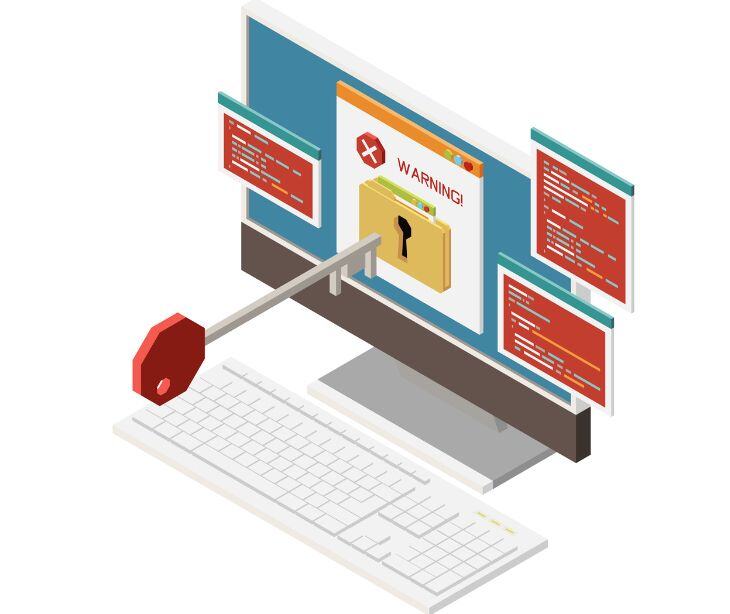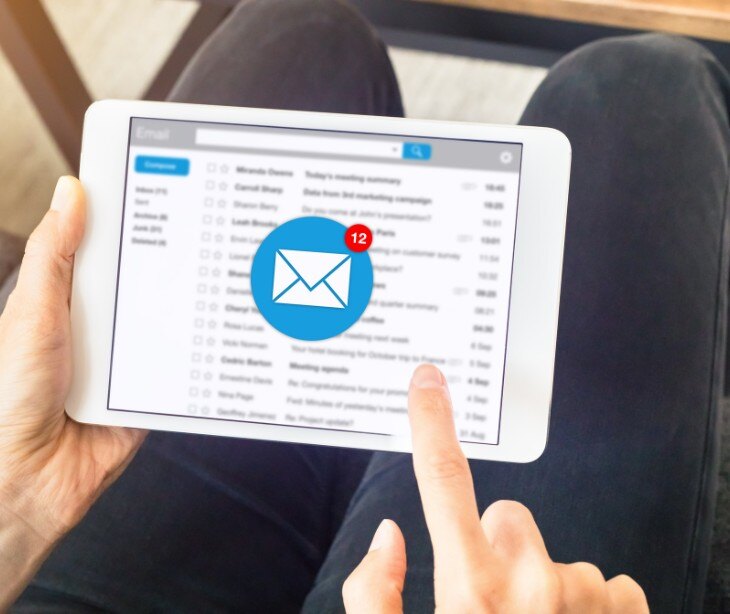%20-%202024-09-15T173623.671.jpg)
Email is a common communication tool, but it also attracts malicious actors. To strengthen your email security, focus on Domain Name System (DNS) configurations such as SPF, DKIM, and DMARC. These three measures ensure sender authenticity, verify message integrity, and help manage email-based threats.
Unveiling the power of SPF
At the heart of email security lies the sender policy framework (SPF), a set of rules that email senders put in place to authenticate the legitimacy of their messages. SPF acts as a security measure, ensuring that the sender of an email is who they claim to be. When an email provider receives a message, it checks the SPF records to verify if the email is coming from an authorized server. If the sender doesn't match the approved list, the email may be marked as suspicious or even sent to the recipient's spam folder, shielding them from potential phishing or spoofing attempts.
Crafting effective SPF records
Crafting effective SPF records involves specifying the servers and IP addresses authorized to send emails on behalf of a domain. Publishing this information in the domain's DNS records enables receiving email providers to validate the authenticity of incoming messages. Clearly defining these parameters helps organizations mitigate the risk of unauthorized parties impersonating their domain and sending fraudulent emails.
Read more: Understanding Sender Policy Framework (SPF)
Enhancing security with DKIM
While SPF focuses on the sender's identity, domain keys identified mail (DKIM) adds another layer of validation by digitally signing the email message. DKIM uses a private and a public key to create a unique signature attached to the email header. The signature acts as a digital authenticity seal, verifying that the message originated from an authorized source and has not been tampered with during transit.
The DKIM signing process
When DKIM is implemented, the email server generates and attaches a unique signature to the header of each outgoing message. A private key, known only to the sending server, is used to create this signature. Upon receiving the email, the recipient's server looks up the corresponding public key published in the domain's DNS records and uses it to validate the signature. If the signature matches, the email is verified as authentic and unmodified, adding an extra layer of trust and security.
Read also: DKIM: The very basics
Unifying SPF and DKIM with DMARC
While SPF and DKIM are powerful tools for enhancing email security and deliverability, DMARC (Domain-based message authentication, reporting, and conformance) takes it a step further. DMARC provides a framework for email senders to indicate the protection of their emails with SPF and DKIM and instructs email receivers on handling messages that do not pass authentication.
Leveraging DMARC policies
DMARC policies dictate recipient actions when a message claiming to be from a specific domain fails both SPF and DKIM checks. These policies can instruct the receiver to either accept the message, quarantine it, or reject it entirely. Implementing a DMARC policy helps organizations reduce the chances of malicious individuals using their domain to deceive others.
Harnessing the power of DMARC reporting
Along with defining authentication policies, DMARC includes a reporting mechanism that offers valuable insights into your email usage. Receivers are instructed to send detailed reports about the emails they receive, including information on which ones passed or failed authentication. Tracking potential threats, identifying unauthorized use of your domain, and refining your email security measures can be achieved with this information.
Related: What is DMARC?
Integrating the triad for email security
SPF, DKIM, and DMARC work together as a powerful triad, each contributing a unique aspect to overall email security. Implementing these DNS-based configurations allows organizations and individuals to effectively mitigate email-based fraud, improve deliverability, and enhance the trustworthiness of their digital communications.
Implementing the email security triad
Implementing SPF, DKIM, and DMARC requires a systematic approach, but the benefits far outweigh the effort. Start by defining your SPF records, outlining the authorized servers and IP addresses that can send emails on behalf of your domain. Next, set up DKIM by generating a private and public key pair and publishing the public key in your DNS records. Finally, configure your DMARC policy, specifying the desired actions for emails that fail authentication.
Monitoring and optimizing email security measures
Maintaining the effectiveness of your email security triad requires ongoing monitoring and optimization. Regularly review the DMARC reports to identify any suspicious activity or unauthorized use of your domain. Analyze the data to fine-tune your SPF and DKIM configurations, ensuring they continue to meet the changing needs of your organization or personal email usage.
How Paubox can help
DKIM is a good first step in email authentication, and it can be done using Paubox Email Suite Plus. One of the hundreds of checks Paubox Email Suite Plus makes against incoming emails includes validating DKIM, SPF, and DMARC records. However, some spammers can still get around the signature test by using valid consumer platforms like Yahoo! and Gmail, so your inbox needs further protection, such as the advanced threat detection features Paubox Email Suite Plus offers.
In the news
In February 2024, Gmail is set to implement stringent email handling policies, especially targeting senders dispatching over 5,000 daily emails to Gmail accounts. The update mandates using SPF, DKIM, and DMARC authentication, valid DNS records, a spam rate below 0.3%, compliance with the Internet Message Format standard and prohibits using Gmail addresses in 'From' headers.
These measures try to bolster email authentication, enhance user security, and reduce malicious activities like impersonation and phishing. Google recommends senders align with these requirements, emphasizing them as basic email hygiene, and providing clear guidance before enforcement begins.
Read more: Google announces new email guidelines for 2024
FAQs
What are DNS configurations for email security and how do they relate to healthcare security?
DNS configurations for email security involve setting up domain name system (DNS) records to protect against email spoofing, phishing, and other email-based threats. In healthcare, proper DNS configurations help ensure that email communications are secure and that electronic protected health information (ePHI) is not compromised by unauthorized parties.
Why are DNS configurations beneficial for HIPAA compliance?
DNS configurations benefit HIPAA compliance because they help prevent email-based threats such as phishing and spoofing, which could lead to unauthorized access to ePHI. By implementing SPF, DKIM, and DMARC, healthcare organizations can verify that incoming emails are from legitimate sources and protect against fraudulent email activities, thereby maintaining adherence to HIPAA’s security requirements.
What are the potential risks associated with inadequate DNS configurations for email security under HIPAA?
- Phishing attacks: Without proper DNS settings, attackers can spoof email addresses to trick employees into revealing sensitive information or credentials, leading to data breaches.
- Email spoofing: Inadequate DNS configurations can allow malicious actors to impersonate legitimate email domains, potentially gaining unauthorized access to ePHI.
- Data breaches: Compromised email security can result in unauthorized access to sensitive patient information, violating HIPAA regulations.
- Operational disruptions: Email-based attacks can disrupt communication and operations within healthcare facilities, impacting patient care and administrative functions.
- Reputational damage: Failure to secure email communications can damage the organization’s reputation and erode patient trust.
Learn more: HIPAA Compliant Email: The Definitive Guide