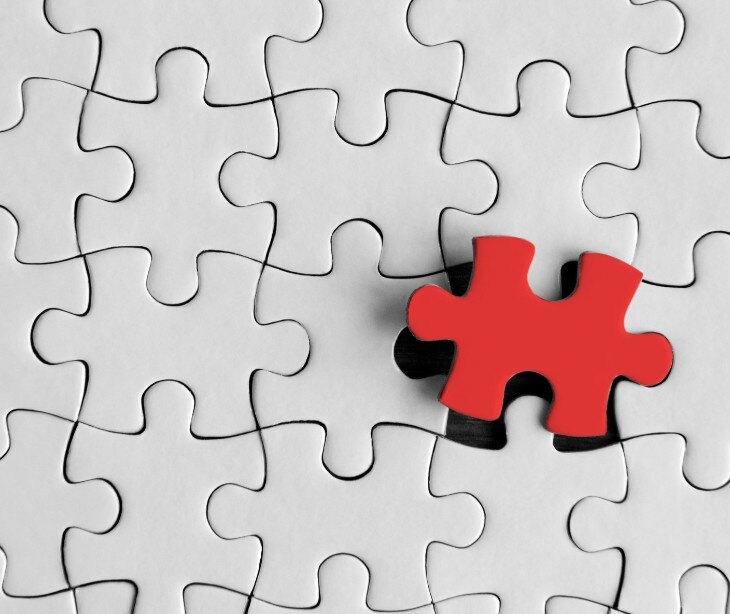%20-%202024-09-20T060435.783.jpg)
Audit trails keep track of system events, identifying individuals who accessed specific data and at what time. In the context of HIPAA, audit trails establish responsibility by monitoring electronic protected health information (PHI) access while assisting incident response efforts.
FAQs
Why are audit trails important for HIPAA compliance?
Audit help companies stay HIPAA compliant because they:
- Ensure accountability: Track user activity to ensure only authorized personnel access protected health information (PHI).
- Detect security incidents: Help identify unauthorized access or unusual patterns that may indicate a security breach.
- Support investigations: Provide a historical record for investigations of potential security incidents or breaches.
- Aid in compliance: Demonstrate compliance with HIPAA's Security Rule by showing that proper monitoring and auditing procedures are in place.
Go deeper: The role of audit trails for HIPAA compliance
What entities are required to maintain audit trails under HIPAA?
Under HIPAA, covered entities (health plans, healthcare clearinghouses, and healthcare providers who transmit health information electronically) and their business associates (vendors or subcontractors who handle PHI) are required to maintain audit trails.
How long should audit trails be retained?
HIPAA requires that documentation, including audit trails, be retained for a minimum of six years from the date of creation or the date when it was last in effect, whichever is later.
What information should an audit trail include to be HIPAA-compliant?
A HIPAA compliant audit trail should include:
- User identification: The individuals who accessed the information (user ID or name).
- Date and time stamps: When the access or activity occurred.
- Nature of access: The actions performed (viewing, editing, deleting records).
- Affected records: The specific records that were accessed or modified.
See also: The guide to HIPAA audits
What are some best practices for managing audit trails under HIPAA?
Best practices for managing audit trails include:
- Automate logging: Use automated systems to ensure all access and activity are consistently recorded.
- Regular monitoring: Implement regular monitoring and review procedures.
- Access controls: Limit access to audit trail data to authorized personnel only.
- Retention policies: Establish and follow retention policies for how long audit trails are kept, ensuring they meet or exceed HIPAA requirements.
- Incident response: Have a clear plan for responding to suspicious activity or breaches identified through audit trails.
Can audit trails be used in legal proceedings?
Yes, audit trails can be used as evidence in legal proceedings to demonstrate compliance with HIPAA, investigate security incidents, and hold individuals accountable for unauthorized access or activities.
What types of activities should be logged in an audit trail?
Activities to log in to an audit trail include:
- Access to patient records
- Creation, modification, and deletion of records
- Changes to user permissions
- System logins and logouts
- Attempts to access restricted information
- File transfers and data exports
What are some common challenges in maintaining HIPAA compliant audit trails?
Common challenges include:
- Ensuring comprehensive logging across all systems handling PHI
- Managing the volume and complexity of log data
- Balancing the need for detailed logging with performance and storage considerations
- Ensuring that audit trail data is reviewed and acted upon promptly
- Keeping up with evolving regulatory requirements and industry best practices
What are the differences between audit trails and audit logs?
Audit logs are the actual records of system activity (i.e., entries that log access and actions taken within a system). Audit trails refer to the overall process and framework for capturing, storing, reviewing, and managing these logs to ensure security and compliance.